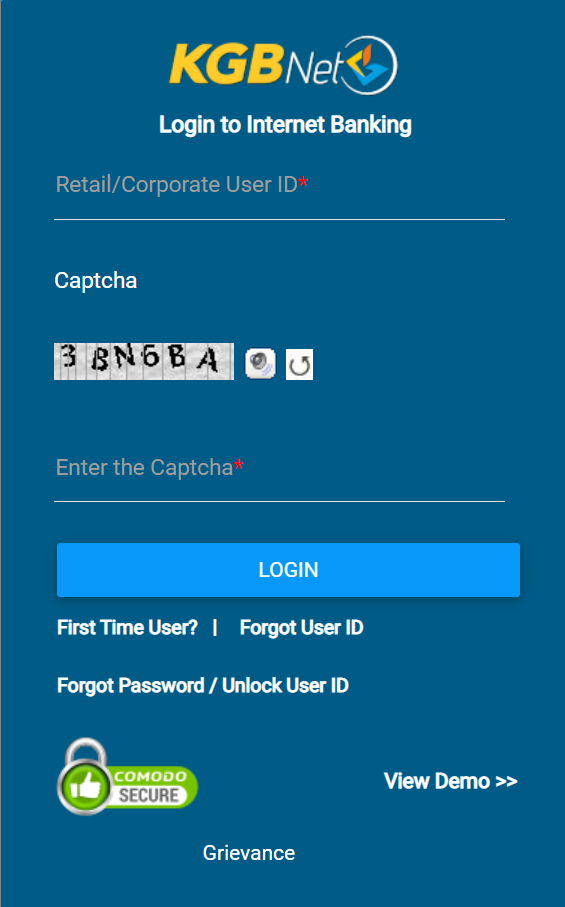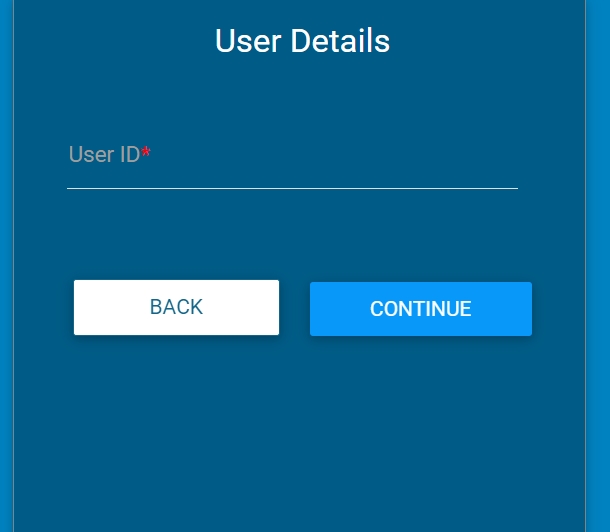We know the importance of digital banking services in this century. Almost every other bank is providing such services to its customers. KGB (Kerala Gramin Bank) is one of those banks which comes under the small banking sector. You can expect good banking services from such banks and almost every facility a private or public sector bank can offer.
For instance, we are talking about the internet banking facility of this bank. You must have heard about it. No issues, we are going to add this article to provide all the required information for completing KGB net banking registration.
Let’s have a look in detail.
How to Register for KGB Net Banking?
There is nothing difficult in the registration process. However, the registration process for KGB internet banking is a bit lengthy. It is because the person needs to visit the bank to complete the registration form and submit it to the bank.
The customer can only access the digital services of this bank by doing this. Let’s have a look at the process.
- First, a customer needs to visit the nearest branch of Kerala Gramin Bank.
- Do not forget to carry all the KYC documents.
- After that, ask for the internet banking registration form from the bank executive.
- You now have to fill in the required information and attach the self-attested copies of the documents. Just submit it to the bank executive.
- After that, an executive will provide you with the reference number.
- You will get the temporary activation details at your postal address.
- That’s all.
How to Login into the KGB Internet Banking portal?
You can always log in to the internet banking portal by following the usual login steps. But, we have added this section for people who want to complete their first login to the dashboard. Let’s have a look at the details.
- First, one needs to visit the official website of KGB (Kerala Gramin Bank). You can visit from here.
- After that, click on the login button. A login page will appear.
- You now have to click on the first time user.
- Just enter the user id and complete the steps given on the screen.
- You now have to set up the password. Now again, go back to the login screen.
- Enter the user id and password after activation.
- Click on the login button.
- That’s all.
You may also like to read, TJSB Net Banking – How to Register for TJSB Net Banking?
Frequently Asked Questions
You must be having some queries to ask us regarding this article? No issues, we have added complete information here and answered all the commonly asked questions here.
Are there any charges for completing KGB net banking registration?
No, there are no charges for completing KGB net banking registration. You do not have to pay anything for it.
Can we reset the login password online?
Yes, it is possible to reset the login password online. You can reset it at the bank’s official website.
How to register for online banking at the KGB website?
It is not possible to complete the online registration as of now. You need to visit the bank for completing registration.
Is it possible to call a customer service executive regarding any issue with the service?
Yes, you can get the customer service executive number from the bank’s official website.
Conclusion
Here we come to the bank. Kerala Gramin Bank (KGB) is one of the smallest banks that operate in rural areas. However, the services of this bank are completely perfect. You can avail of its digital banking services for completing online transactions.
This article is added regarding the same. If there are any doubts? You can clear with us in the comments section.