Federal Bank is one of the best and highly reputed commercial banks in India. The Bank has been known for providing professional banking services to its customers. If you wish to own a bank account, then Federal Bank is a good option to consider. You can easily open a regular savings account in Federal Bank by making a small deposit of Rs 1000. Once you open your savings account, the bank will issue you a Debit card, Checkbook, passbook which will be sent to your registered residential address. If you’re looking for a bank that provides the best in class banking services with minimum deposits, then Federal Bank is definitely your way to go.
You will also receive the privilege of Internet Banking as soon as you open your savings account in Federal Bank. You will be able to access your Federal Bank account online and perform various transactional activities such as Bank Balance checking, Inter, and Intra Money Transfers, Pay Utility Bills, Create Fixed Deposits, Check your account statement, and a lot of other things. Don’t worry, the bank will not levy any charges or fees for using the Internet Banking service. Almost every bank in India is providing an Internet Banking facility to its customers for free of cost.
Those who have never tried Internet Banking might be wondering about the security of the Bank account and its balance. Well, there’s absolutely no risk in using an Internet Banking service to carry out transactions. Your account is fully secured and safe, you can go ahead and start using it without any hesitations.
How To Activate/Register For Federal Bank Net Banking Online?
The Registration Process of Internet Banking could be quite confusing and hectic if you’re very new to it. A lot of banks require you to visit the branch personally and submit Net banking request forms in order to gain access to the Internet Banking facility. But, that’s not the case with Federal Bank. You can actually Activate your Federal Bank Net banking account online without having to visit the branch physically. You just need to go through the following steps in order to Register For the Federal Bank Internet Banking service.
Before starting, you must keep your Account Number, Debit card, and the registered Mobile Number ready.
Step 1: Start By Visiting The Official Website:
- First of all, use the given link to access the Official Net banking page of Federal Bank
- You will find various options as soon as you land on the website using the link given above.
- Select “Personal Banking” from the options, and click on the “Continue To Login” option to start off.

- You will be taken to the official page of Federal Bank Net banking once you click on the link.

Step 2: Enter Details Related To Your Bank Account:
- Select “New User Registration” which is located right above the login field on the right side of the screen.
- Now type in your 14 digit Federal Bank Account Number to begin the registration process.

- As soon as you enter your Account Number, a one time password will be sent to your Registered Mobile Number.
- Just enter the OTP correctly on the next screen and select “Continue” to proceed to the next step in the process.
Step 3: Setup User ID Of Your Choice:
- On the next screen, you will be asked to create a new User ID which will be used to login to your Net banking account.
- Make sure to create a unique User ID, in case, if the selected User ID is not available, then you will be prompted to choose a different User ID.
- The user ID can alphanumeric, with a minimum of 4 Characters and a Maximum of 30 Characters.
- Once the User ID is chosen, just click on “Check Availability” to proceed.
Step 4: Create Login Password For Your Net banking
- At this point, you will have to create a password that will be used as your Net banking Login password.
- There are certain rules that you must follow while creating a login password for your account.
- Make sure your password is not the same as your User ID and contains at least one special character in order to make your password strong.
- Retype the password to confirm your login password, and proceed by clicking on “Submit”.
Step 5: Type Of Facility You Want
- Now you have successfully created your Net banking account, however, the process isn’t done yet.
- Just log in to your Net banking account, to complete the further registration process.
- On your first login, you will be asked to select the type of facility you want i.e Only View Or View and Transact.
- Select “I Require Transaction Facility” and click on “Submit”
Step 6: Type in Your Debit Card Details
- In the next step, you will be asked to enter your Debit Card details which is linked to your Bank account.
- Enter your debit card 16 digit number, Expiry Date, ATM PIN code properly in order to proceed.
- Click on “Submit” after entering all the details properly related to your Debit card.
Note: In case, if your card is not inactive state, then you won’t be able to get to this stage in the process. You will have to first activate your Debit Card by making a withdrawal transaction at your nearest ATM center. In case, if your card is not yet linked to your Bank account, then visit the branch to get it updated with your Bank account.
Step 7: Set up Transaction Password
- This is the last step in the Registration process of Federal Bank Internet Banking.
- Just create a strong Transaction which you will be asked to enter whenever you carry out a transaction using your Net banking account.
- Enter the Transaction password twice to confirm it and complete the OTP verification. That’s all!
How to Login Into Federal Bank Internet Banking?
You now have completed the registration process. It is now time to get logged in to the portal. There is nothing difficult in it.
But, many people do not know about the first time login process. Therefore, we have added a step by step process to get logged in to the Federal Bank internet banking portal.
- First, one needs to visit the official website of the Federal bank.
- After that, select the login options. (Personal or corporate)
- Click on the continue to the login button.
- You will get redirected to the login page now.
- You now have to enter the login id and password on the screen.
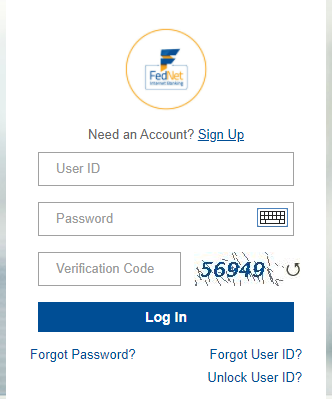
- Click on the login button.
- Accept the terms and conditions mentioned on the screen.
- You now will get redirected to the Federal bank internet banking dashboard.
- That’s it.
You may also like to read, Yes Bank Net Banking: How to Register for Yes Bank Internet Banking?
How to Reset Federal Bank Login Password?
The customer can always reset the Federal Bank login password online with the help of some personal information.
Furthermore, one can check out the steps we have added below.
- First, one needs to visit the official website of the Federal bank.
- After that, select the login options. (Personal or corporate)
- Click on the continue to the login button.
- You will get redirected to the login page now.
- You now have to click on the “Forgot Password” button over there.

- On the next screen, you are required to provide the following details.
- Card Number
- Card Expiry Date
- ATM Pin
- User ID
- Captcha code

- Once provided, click on the submit button.
- You will receive an OTP in the registered mobile number.
- Enter the OTP and complete the set up of the new login password.
How to Retrieve Federal Bank Login ID Online?
There is no need to get worried if one has forgotten the Federal Bank login id.
The customer can follow the steps given below for getting the login id online.
- First, one needs to visit the official website of the Federal bank.
- After that, select the login options. (Personal or corporate)
- Click on the continue to the login button.
- You will get redirected to the login page now.
- You now have to click on the “Forgot Login ID” button over there.
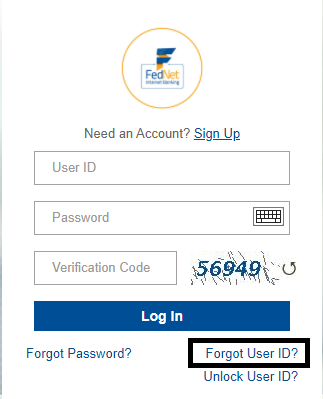
- On the next screen, you are required to provide the following details.
- Account Number
- Registered Mobile Number
- Captcha Code

- Fill in the required information, and complete the verification by providing OTP.
- The login id will get sent to the customer’s mobile number upon successful verification.
Frequently asked questions
Who can avail of the benefits of the Federal bank internet banking?
Who is having a savings or current bank account with Federal Bank can avail of internet banking services.
How to Reset the Federal Bank login password online?
One can quickly reset the login password online by providing debit card details.
Furthermore, one can also check out the process that we have added above to reset the Federal Bank login password online.
How to contact Federal Bank customer care regarding net banking?
One can always call on the toll-free number 1800 420 1199 for any issues or queries regarding Federal Bank internet banking.
Conclusion:
Now you’re pretty much all set to start using the Federal Bank Internet Banking facility to carry out transactions over the internet. In case, if you have queries or doubts in the process, then feel free to let us know in the comment section. You can also request other bank’s Internet Banking Registration process in the comments.










