ICICI bank is considered to be one of the top and biggest banks in India, with over 5,000 branches spread all over the country and over 14,000 ATM centers. The bank not only operates in India but also in 19 other countries including India. Since its inception, ICICI bank has managed to grow its operating network and customer base by providing valuable and best banking experience. ICICI bank is the easiest way to open a regular savings account. One can easily open their savings account in ICICI bank by making an initial deposit of Rs 10,000 (Average Monthly Balance) and also a zero balance savings account under the Jan-Dhan Yojna scheme.
If you’re looking forward to opening an account in a bank that offers top class banking services, then ICICI bank could be your safest choice. It also offers Internet Banking service to its customers, so that customers don’t have to visit their branch office in order to stay make any transactions or stay updated with their bank account. Customers, can easily check their bank account balance or carry out transactions over the Internet using the Net banking facility (Short form of Internet banking). You will be able to make fund transfers, check account statements, send emails to your branch, request a Cheque book using Internet Banking on your computer or laptop.

Gone are the days where you had to stand up in long queues at the branch in order to get your stuff done. Now, you can perform all the transaction or non-transactional activities remotely over the internet without having to wait. It’s also quite easy to operate your bank account using the Internet Banking facility. However, a lot of people get confused during the Registration process which is a hectic process if you’re new.
How To Register for ICICI Net Banking?
Well, Today, in this article, we’re going to make ICICI Net banking Registration or Activation Process look easy with our simple and easy to understand guide below. You don’t need to have any special requirements or have to pay any charges in order to Register for the ICICI Netbanking service. Just make sure your account in ICICI Bank is working and not in a dormant state. Otherwise, you won’t be able to complete the registration process. In case, if your account is frozen or in a dormant state, then visit your branch and get it sorted.
Just go through all the below steps to successfully register for ICICI Net banking online. However, before you start, make sure you have your bank account number, Registered mobile number ready with you.
Step 1: Visit the ICICI Netbanking Page To Start:
- To start off the process, first of all, head over to the official site of ICICI bank on your computer.
- You will find the option “Login” which will be located beside the Personal banking option on the right side of your screen.
- Just click on it and you will be taken to the official Netbanking login page of ICICI Bank.

- Before you get on the Login page, the site will show a notice page with some important information. Once you’re done reading it, just click on “Continue To Login” to proceed.
Step 2: Generate Password Online:
- On the login page, you will find an option called “Get Password”, just click on it to generate a password online,
- The site will take you to a new page where you will be shown the process of Generating Passwords online.
- Just click on “Continue To Proceed” and enter your User ID on the next screen when asked.
- After entering the User ID, click on “Go” to proceed further in the process.
Note: In case, if you don’t know your User ID, then refer to your checkbook or passbook. The User ID will be printed on it, or you could simply get the User ID on your Registered Mobile number by click on the option “Get User ID”.
Step 3: Mobile Number Verification Process:
- Now you will have to enter your Mobile NUmber which is registered with your bank account in ICICI bank.
- After submitting, you will receive a Unique Reference Number (URN) on your registered mobile number.
- Just enter the URN code on the next screen and click on “Go” to complete the verification process.
Note: The Mobile number which you have given while opening your account in ICICI bank should be working fine and must be able to receive SMS texts. Otherwise, you will not be able to receive the URN number and hence can’t get past the verification stage in the process.
Step 4: Set Login Password To finish:
- On the last screen, you will be asked to enter a strong password which will be set as your login password.
- Using this password, you will be able to login into your Net banking account anytime and anywhere.
- Just enter a password that includes at least one alphabet, one number, and a special character.
- Confirm the password by entering it twice, and click on “Submit”.
Done!! Now you have successfully registered for the ICICI Net banking facility online without needing to visit the branch. Once you complete all the steps mentioned above, you will be able to start using your Net banking account to make transactions over the internet. You don’t need to visit the branch nor have to waste your time in submitting forms, all it takes is a couple of minutes to finish the Registration process of Net banking.
You may also like to read, List Of Largest Private Sector Banks in India
How to Login into ICICI Bank Internet Banking?
We are now done with the registration process. It is now time to get logged in to the portal.
To be an instance, we are adding up this section for the users who have not logged in to the internet banking earlier. Let’s have a look.
- First, one needs to visit the official website of ICICI Bank. The customer can visit by clicking here.
- After that, one needs to click on the login button. (This will be mentioned on the top right corner of the screen)
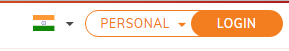
- A login page will now appear on the screen.
- The customer needs to enter the user id and password.

- Once entered, click on the login button.
- The customer needs to accept the terms and conditions. (This is for the first time login only)
- Within a few seconds, one will get redirected to the internet banking portal.
How to Retrieve ICICI Bank Internet Banking User ID?
Sometimes, we do forget the customer or user id. However, this id is essential for getting logged in to the internet banking portal. You can not log in without having this id.
Earlier, it was not possible to get the user id easily. But, ICICI Bank makes it possible for its customers. Meanwhile, the customers can now generate the user-id online with the help of their account number and debit card.
Let’s have a look at the steps.
- First, one needs to visit the official website of ICICI Bank. The customer can visit by clicking here.
- After that, one needs to click on the login button. (This will be mentioned on the top right corner of the screen)
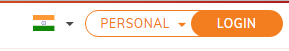
- A login page will now appear on the screen.

- The customer now has to click on the “Get User ID” button.
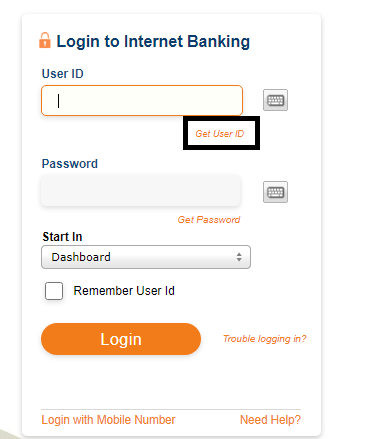
- After that, one needs to enter the account number on the next screen.

- Just click on the continue button.
- The customer now has to enter the debit card details and verify using the registered mobile number.
- That’s it. The user id will get sent to the customer registered mobile number.
How to Reset Login Password?
There is nothing to be worried about. You can always reset the internet banking login password using the ICICI Bank online password generation facility.
Let’s have a look at the steps.
- First, one needs to visit the official website of ICICI Bank. The customer can visit by clicking here.
- After that, one needs to click on the login button. (This will be mentioned on the top right corner of the screen)
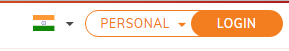
- A login page will now appear on the screen.

- The customer now has to click on the “Generate Password” button.

- On the next screen, the customer needs to enter the user id along with a registered mobile number.

- After that, one needs to complete the verification by providing the One Time Password.
- Once the verification gets complete, the customer can now set the new login password.
Conclusion:
In order to follow this method to Register for a net banking account, you must be an active account holder in ICICI Bank. There are absolutely no charges or fees for using the Internet Banking service to make transactions or to check your bank account balance. So, don’t worry, go ahead and start using the Net banking facility to avoid standing in long queues at the branch for making transactions.










