South Indian Bank is one of the finest banks in South India. This Bank is doing great in the banking sector by providing all the banking and financial facilities to the customers. The customer can open a quick account with this bank with an initial deposit of Rs 5000.
However, the South Indian Bank is all set to provide digital banking services to the customers. Therefore, we have decided to add up this article for the customers who are looking for a definitive guide to complete internet banking registration.
Let’s have a look.
What are the features of SIB Internet banking?
South Indian Bank Net Banking: The Internet banking service of South Indian Bank is termed as SIBerNet. With the help of this facility, Customers can get access to banking service via the internet. In addition, It offers other services as well and some of them are discussed in the following part.
- The internet banking service is made available to customers 24 hours and 365 days. This is an added advantage for customers to deal with banking service even after the banking hours in various bank branches. This banking service can be accessed by customers irrespective of whether they are traveling or are at home.
- The prerequisite to access this internet banking facility is a stable internet connection. Once the customers login with the correct credentials in the online banking account, they can easily transfer funds from self-account to others and to third-party accounts as well.
- The banking services also allow paying of bills online such as electricity bills, telephone bills, insurance bills, making credit card payments, and others. Other than this, mutual fund payment can also be done.
- Through facilities of online banking details of bank account, details of bank deposits, loan details, and other transaction details can be accessed. In order to avail of the net banking facilities, the account holder has to visit the nearest bank branch and request a login of online banking.
How to Register for the South Indian Bank Net Banking?
- First, you have to visit the Net banking site of South Indian bank. As the login screen shows up, you have to click on the ‘new user registration’ option. To get to this, page you have to click on the ‘continue to register’ option that will take you to the registration procedure.
![]()
- Following this, you have to enter your 16 digit account number along with your registered mobile number and then click on the submit button.
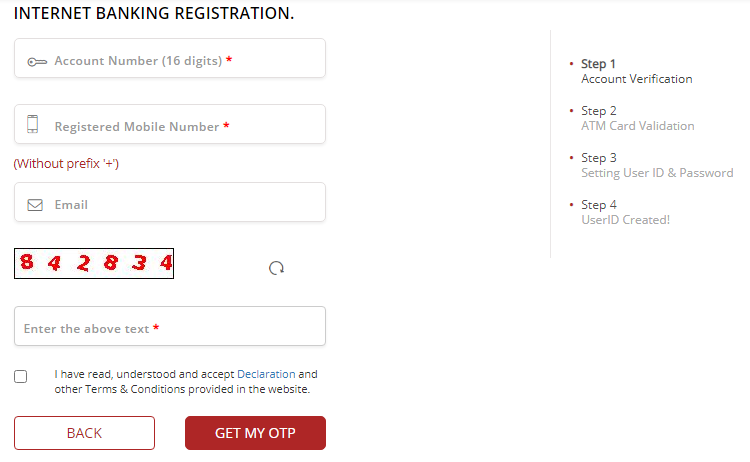
- After this, you will receive an OTP in the registered mobile number and you have to validate it. After successful validation, you have to click on the ‘submit’ button.
- Following this step, you will be asked to enter your card details and then click on the submit button.
- Then you have to enter your user ID along with the login password and the transaction password. Make sure that you enter the correct details. After entering all correct login credentials, you will be forwarded to the next screen that will ultimately complete the registration procedure.
- After this successful registration under the net banking facility of South Indian Bank, you can log in to your net banking account by using the correct credentials. You can access the net banking facilities anytime you want.
How to Login Into SIB Internet Banking?
There is nothing much you need to do for getting logged in to the internet banking portal. To be an instance, we have added the definitive steps for getting logged in to the South Indian Bank Internet banking portal.
- First, you are required to visit the official website of South Indian Bank Internet Banking. You can visit by clicking here.
- After that, a login page will now appear on the screen.
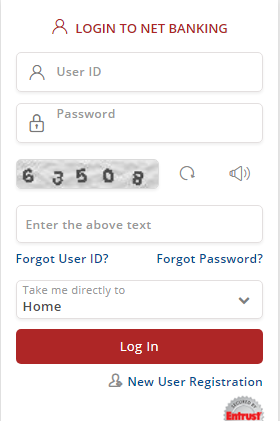
- You now have to enter the user id and password linked with your SIB account to proceed.
- Once entered, click on the login button.
- Within a few seconds, you will get redirected to the SIB internet banking dashboard.
How to Reset the SIB Internet banking login password?
It happens. Sometimes, we do forget the essential stuff. However, there is no need to get worried. You can always reset your SIB login password online.
Furthermore, we have added quick steps to reset the login password below.
- First, you are required to visit the official website of South Indian Bank Internet Banking. You can visit by clicking here.
- After that, a login page will now appear on the screen.
- You now have to click on the “Forgot Password?” Button. (You will find this option below the login page)
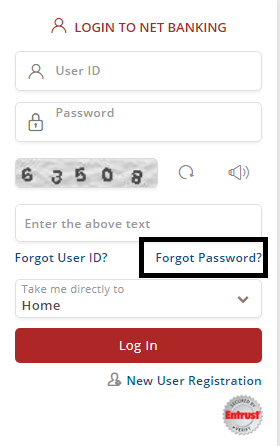
- On the next screen, you need to enter the debit card details.
- Choose the debit card option and click on the continue button.
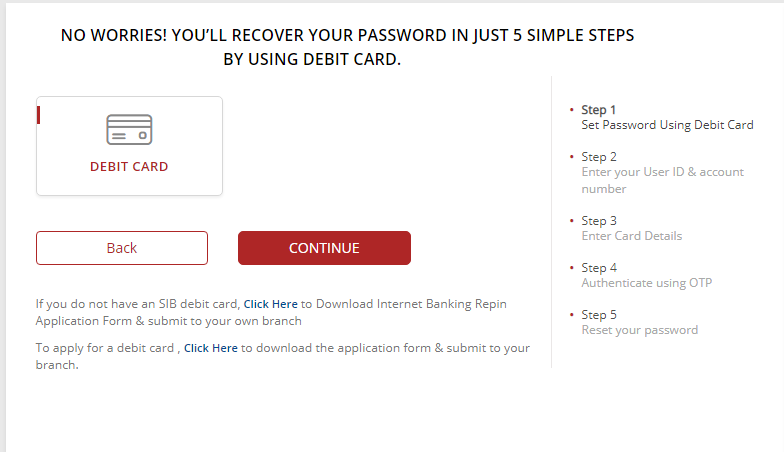
- You now have to complete the verification using the SIB debit card.
- Once the verification gets completed, you will be able to set up the new login password for SIB internet banking.
What are the Benefits of Using Banking Service of South Indian Bank?
- The online banking facility enables you to securely make payments anytime you want to.
- Under the South Indian bank net banking facility, GST payment can also be done.
- Both internet banking and corporate customers are able to make payments and transfer funds irrespective of time and place. It is important that they should remember their login credentials carefully.
- You can also make railway bookings with help of an internet banking facility under this bank as it is linked with IRCTC.
- The South Indian bank has a direct connection with the Kerala state electricity board. Due to this, it becomes easy to pay electricity bills through net banking facilities. However, you do not have to pay any additional fees when making an online payment for KSEB bills.
What are the Conditions to Follow when Creating a User ID of Internet Banking?
The user ID can be created provided you have the following situations are fulfilled.
- Your bank account should be in active status.
- When attempting to create the user ID, there should not be any other existing user ID related to the same bank’s net banking facilities.
- The net banking facility is only applicable to customers who have ATM cards. However, the corporate customers can also apply for net banking facilities but they have to do so via the branch.
- The accounts which are operated jointly will have to opt for net banking facilities only through assistance from the branch.
- One mobile number should be registered with the branch. Make sure that you can readily receive OTP and another important message in that number when in need. So, it has to be an active mobile number.
How to Retrieve South Indian Bank Internet banking User ID?
It is a quick three-step process. You only need to have the registered mobile number available with you to get the user id online. Furthermore, you can follow the steps that we have given below.
- First, you are required to visit the official website of South Indian Bank Internet Banking. You can visit by clicking here.
- After that, a login page will now appear on the screen.
- You now have to click on the “Forgot User ID?” Button. (You will find this option below the login page)
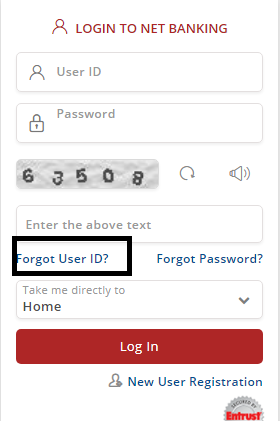
- A form will now appear on the screen. You now have to enter your account number and registered mobile number.
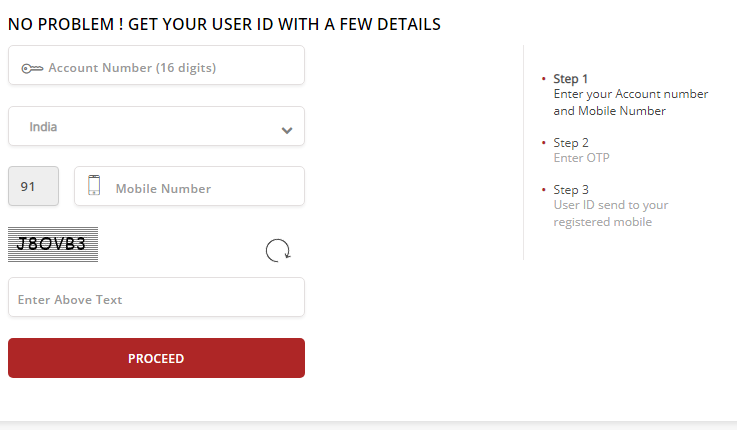
- Complete the captcha, and click on the submit button.
- After that, you need to provide the OTP.
- Once the OTP gets verified, the User ID will get sent to the customer’s registered mobile number.
Frequently Asked Questions
Are there any charges for using SIB internet banking?
No, there are no charges for the activation of South Indian Bank internet banking. The customer activates online at no extra cost.
How to Register for SIB Internet Banking online?
The customer can register for SIB internet banking services online using the debit card and registered mobile number. Furthermore, one can follow the steps that we have given above to complete internet banking registration.
What is the process to reset the SIB login password online?
The customer can reset the login password online with the help of their debit card.
However, we have added the complete process to reset the SIB login password online above in this article.
Conclusion
Therefore, by successful registration of net banking facilities with South Indian bank, you are able to handle banking services easily from the comfort of your home. By downloading the required application, you can get access to your account easily and check each transaction. After successful registration and login procedure, you can instantly start using the net banking facility offered by South Indian bank.
For any assistance, you should feel free to visit the bank branch and seek assistance. Do not make the mistake of sharing your login credentials with any third party.











