Effectively managing investments has become a crucial aspect of financial well-being in today’s dynamic economic landscape. Whether you are a seasoned investor or just beginning your journey into the world of stocks and mutual funds, the ability to track and analyze your investments is paramount.
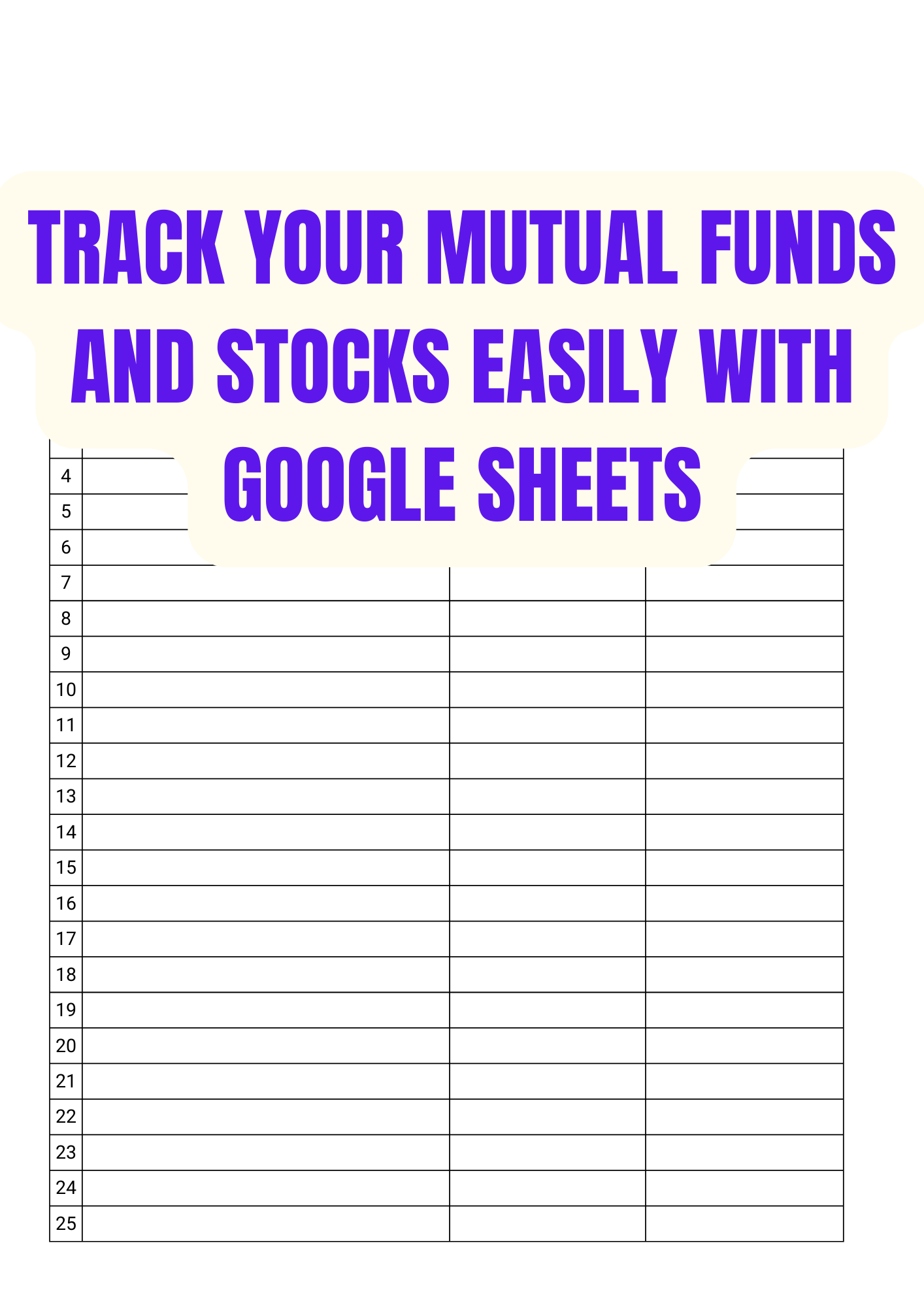
In this article, we’ll explore how to leverage the power of Google Sheets, a versatile and user-friendly tool, to efficiently track and manage your mutual funds and stocks.
Setting the Foundation
Organize Your Google Sheet
Begin by creating a new Google Sheet dedicated to tracking your investments. Organize it with clear headings and columns for essential information such as stock symbols, purchase dates, quantities, purchase prices, and current market values. A well-organized sheet sets the stage for efficient tracking and analysis.
Import External Data:
Google Sheets allows you to import real-time financial data directly. Utilize the “GOOGLEFINANCE” function to pull data like stock prices, historical prices, and market information. For mutual funds, you can use the “IMPORTRANGE” function to bring in data from external sources.
Tracking Stocks
Linking Stock Data
For each stock you own, use the “GOOGLEFINANCE” function to link real-time data. For example, typing “=GOOGLEFINANCE(“AAPL”)” will fetch the current stock price for Apple. This ensures that your sheet is always up-to-date, reflecting the latest market conditions.
Historical Data Analysis
Leverage Google Sheets to track and analyze historical stock performance. Create additional sheets or columns to display historical prices, calculate returns, and visualize trends. Tools like line graphs and sparklines can be used to make this data more visually appealing and easy to comprehend.
Dividend Tracking
If your portfolio includes dividend-paying stocks, create a separate section for dividend tracking. Use formulas to calculate dividend yields, payout ratios, and total dividend income. This will provide a comprehensive view of the income generated by your investments.
Managing Mutual Funds
Importing Mutual Fund Data
Mutual fund data is not directly accessible through “GOOGLEFINANCE.” However, you can use the “IMPORTRANGE” function to import data from reputable financial websites. For example, you can link your mutual fund data from Yahoo Finance or Google Finance.
NAV (Net Asset Value) Tracking
Mutual funds are valued based on their Net Asset Value. Use Google Sheets to create a formula that pulls the NAV for each mutual fund you own. This allows you to track the fund’s performance over time and calculate returns.
Expense Ratio Calculation
One critical aspect of mutual fund investment is the expense ratio. Create a column in your sheet dedicated to calculating and monitoring the expense ratios of your mutual funds. This information is vital for understanding the impact of fees on your overall returns.
Portfolio Analysis
Diversification Analysis
Utilize Google Sheets to analyze the diversification of your portfolio. Categorize your investments into sectors or asset classes and use pie charts or bar graphs to visualize the distribution. This provides insights into the risk exposure and balance of your investment portfolio.
Performance Metrics
Implement performance metrics such as return on investment (ROI), annualized returns, and standard deviation. These metrics offer a comprehensive overview of how well your investments are performing and help you make informed decisions about portfolio adjustments.
Conditional Formatting for Alerts
Set up conditional formatting rules in your Google Sheet to automatically highlight certain cells based on predefined conditions. For example, you can highlight cells with negative returns in red, making it easy to identify underperforming investments that may require attention.
Automation and Collaboration
Automate Data Updates
To ensure your sheet reflects real-time market conditions, consider automating data updates. Google Sheets allows you to set up automatic refresh intervals for external data, ensuring that your investment information is always current.
Collaboration Features
Google Sheets is a collaborative tool, enabling you to share your investment tracking sheet with financial advisors, family members, or friends. This collaborative approach allows for collective insights and better decision-making.
FAQS
Conclusion
In conclusion, Google Sheets offers a powerful and flexible platform for tracking and managing your mutual funds and stocks. By leveraging its features and functions, you can create a comprehensive and dynamic investment tracking system. Remember to regularly update your sheet, analyze performance metrics, and make informed decisions to optimize your investment portfolio. With Google Sheets as your financial ally, you’ll be better equipped to navigate the complexities of the financial markets and secure a prosperous financial future.










